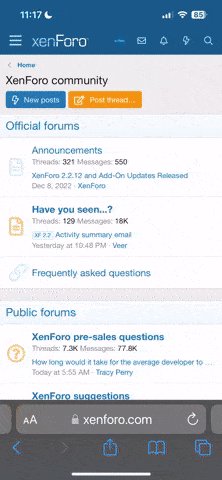George Type-S
New member
First off, I'd like to thank the owner of Flawless Auto's (Nick) for helping me with this or else I'd never get this done haha!
We decided to take pictures of every step, from the point that the cluster is bought to the point that the cluster is up and running.
Parts Acquired
- JDM AP1 Cluster
- JDM AP1 Cluster Pig Tails
- JDM DC5R Cluster
- 18 Gauge Wiring
- Heat Shrink
- Bristol Card Board - Black
- 3M Carbon Fiber Vinyl
- 3M Red Lense Tape
- Speedo Healer v4 - SHV4A-U01
- ECT Module (The engine temperature is not correct in the video, but it will be once I wire this up to it)
Let's start!
The parts:

TEST THE S2000 CLUSTER BEFORE YOU START!!!

Step 1:
Taking apart the DC5R Cluster, since we're after the 2 connectors on the back of it.
Follow my DIY: http://forums.clubrsx.com/showthread.php?t=828209
Once you're done following that, you'll be at this step:


Once you're done taking everything apart, you'll have the following layout:

Remove Connector A:

Remove Connector B:

Start making your harness using the Connector A and B that you removed from the DC5R cluster. We ran all the wires, since it's just easier that way, because if for any reason you miss one and end up needing it, well it will be really hard to solder it in. This IS more time consuming, but it's fool proof.

In the end, this is what you should have. I put the RSX harness (the one that's built into the car) just for people to see which plug goes where and why.

Now put the S2000 on top of the DC5R cluster (frame) and you'll see what parts need to be cut off the DC5R frame in order for the S2000 cluster to fit nice and flush. Sand down the edges once you cut the tabs off (LEAVE THE 2 SIDE TABS, you'll need it to screw the cluster onto).
These tabs will go flying if you cut them with pliers, so you've been warned.


Now pop the glass off the DC5R cluster, you'll see some clips on the side, you'll have to break most of them. We're going to dremel the glass out this week, so I'll continue from there.

This is how you open up the cluster to do the red out:

Here's some shots of the display on the JDM AP1 cluster:

The red line is at 8,100 RPM (well it will light up red once it's there) and I will have a vinyl made for the outside lense so that it looks somewhat factory to extend the red line. I like the look of this cluster better than an AP2 to be honest, which is why I'm going through all this trouble.
I matched the red lense tape everywhere so that all the red areas have the same shade.
And finished up with snapping photos of all the functions on the cluster that I will be wiring up later on this week. (except EPS)


Nick finished all the extensions for the harnesses, we're going to wire what we can this weekend.

Step 1 of 2 in getting a custom redline at 8,100 RPM. The photo doesn't highlight it as much as in real life.

On to another step, I just removed the plastic from the RSX cluster, it's not done, I have to sand off all the edges to a perfect finish, however in order to get this done a dremel is required (like Jeremy had stated in his DIY).

I finished cleaning up the edges.

The template is near complete. I will wrap it in carbon and trim the edges equally, this is all just a test fit. The goal for today was to get it centered and have the top curve done perfectly.
I also added an Acura sticker to the cluster.

Photos on how to remove the OEM cluster and a video of the cluster working in my car.




The harness, it's not entirely done, but it's a lot shorter than before.

The harness is almost completed. Theirs just a few wires that we're double checking before we install this in the car.

We shaved off the "Select Reset" that was stamped on it. We're going to wrap that piece in carbon fiber this week and finish off the housing as well.

Wrapping it went exactly as I expected, it fills in the gap nicely (from the glass that was there) and it looks perfect. Theirs some minor trimming left to do to it, but you get the idea



The project is 99% done, all that's left is to get the ECT Module in, I ran the wire already, so it's just a matter of plugging it in. I still didn't get a chance to get the measurements to send off to Bob at Modifry.
Here are the final steps.
Running the wires and dropping the Multiplex (it's just one screw at the bottom right and it slides right down.)

Wiring the Speedo Healer is straight forward, simply READ THE MANUAL that it comes with. My setting is at +3700.0% (17" wheels were taken into account.)
S2000 cluster indicating 2 = 76 KPH
S2000 cluster indicating 3 = 114 KPH
Plug those values into the calculator on http://www.healtech-electronics.com/ and you'll get +3700.0%.
I'll have a proper video of everything working tomorrow.
A big thanks to Nick, I couldn't have done this without him!!
Final look:

Video:
We decided to take pictures of every step, from the point that the cluster is bought to the point that the cluster is up and running.
Parts Acquired
- JDM AP1 Cluster
- JDM AP1 Cluster Pig Tails
- JDM DC5R Cluster
- 18 Gauge Wiring
- Heat Shrink
- Bristol Card Board - Black
- 3M Carbon Fiber Vinyl
- 3M Red Lense Tape
- Speedo Healer v4 - SHV4A-U01
- ECT Module (The engine temperature is not correct in the video, but it will be once I wire this up to it)
Let's start!
The parts:

TEST THE S2000 CLUSTER BEFORE YOU START!!!

Step 1:
Taking apart the DC5R Cluster, since we're after the 2 connectors on the back of it.
Follow my DIY: http://forums.clubrsx.com/showthread.php?t=828209
Once you're done following that, you'll be at this step:


Once you're done taking everything apart, you'll have the following layout:

Remove Connector A:

Remove Connector B:

Start making your harness using the Connector A and B that you removed from the DC5R cluster. We ran all the wires, since it's just easier that way, because if for any reason you miss one and end up needing it, well it will be really hard to solder it in. This IS more time consuming, but it's fool proof.

In the end, this is what you should have. I put the RSX harness (the one that's built into the car) just for people to see which plug goes where and why.

Now put the S2000 on top of the DC5R cluster (frame) and you'll see what parts need to be cut off the DC5R frame in order for the S2000 cluster to fit nice and flush. Sand down the edges once you cut the tabs off (LEAVE THE 2 SIDE TABS, you'll need it to screw the cluster onto).
These tabs will go flying if you cut them with pliers, so you've been warned.


Now pop the glass off the DC5R cluster, you'll see some clips on the side, you'll have to break most of them. We're going to dremel the glass out this week, so I'll continue from there.

This is how you open up the cluster to do the red out:

Here's some shots of the display on the JDM AP1 cluster:

The red line is at 8,100 RPM (well it will light up red once it's there) and I will have a vinyl made for the outside lense so that it looks somewhat factory to extend the red line. I like the look of this cluster better than an AP2 to be honest, which is why I'm going through all this trouble.
I matched the red lense tape everywhere so that all the red areas have the same shade.
And finished up with snapping photos of all the functions on the cluster that I will be wiring up later on this week. (except EPS)


Nick finished all the extensions for the harnesses, we're going to wire what we can this weekend.

Step 1 of 2 in getting a custom redline at 8,100 RPM. The photo doesn't highlight it as much as in real life.

On to another step, I just removed the plastic from the RSX cluster, it's not done, I have to sand off all the edges to a perfect finish, however in order to get this done a dremel is required (like Jeremy had stated in his DIY).

I finished cleaning up the edges.

The template is near complete. I will wrap it in carbon and trim the edges equally, this is all just a test fit. The goal for today was to get it centered and have the top curve done perfectly.
I also added an Acura sticker to the cluster.

Photos on how to remove the OEM cluster and a video of the cluster working in my car.




The harness, it's not entirely done, but it's a lot shorter than before.

The harness is almost completed. Theirs just a few wires that we're double checking before we install this in the car.

We shaved off the "Select Reset" that was stamped on it. We're going to wrap that piece in carbon fiber this week and finish off the housing as well.

Wrapping it went exactly as I expected, it fills in the gap nicely (from the glass that was there) and it looks perfect. Theirs some minor trimming left to do to it, but you get the idea



The project is 99% done, all that's left is to get the ECT Module in, I ran the wire already, so it's just a matter of plugging it in. I still didn't get a chance to get the measurements to send off to Bob at Modifry.
Here are the final steps.
Running the wires and dropping the Multiplex (it's just one screw at the bottom right and it slides right down.)

Wiring the Speedo Healer is straight forward, simply READ THE MANUAL that it comes with. My setting is at +3700.0% (17" wheels were taken into account.)
S2000 cluster indicating 2 = 76 KPH
S2000 cluster indicating 3 = 114 KPH
Plug those values into the calculator on http://www.healtech-electronics.com/ and you'll get +3700.0%.
I'll have a proper video of everything working tomorrow.
A big thanks to Nick, I couldn't have done this without him!!
Final look:

Video: